What a month at LupaSearch! We always get super excited about sharing the latest product developments.
LupaSearch has already been an intuitive tool. Yet, this month, it became even more user and admin-friendly.
Let’s dive in, and see what’s new in LupaSearch on April 2024.
Access CTR and CR data in LupaSearch Analytics
You ask, we deliver.
Many of our clients were waiting for the ability to check highly relevant CTR and CR metrics in the LupaSearch Analytics console. It’s there!
This functionality will provide a deeper understanding of user behavior and performance metrics.
Here’s what these numbers look like in our demo environment:

Are you interested in seeing in-depth CR and CTR metrics? Want to unlock this functionality in your e-store? Drop us a message.
We will only need some additional information from your business side. Let’s make it happen.
Number of searches of a specific keyword
Another feature we implemented based on our client’s requests was integrating the option to check the number of searches for a particular keyword. Now you can delve into the performance metrics of individual keywords.
Yes, even the ones not included in the TOP 100 searched keywords list.
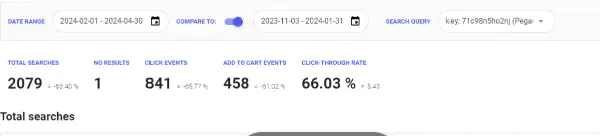
In this dashboard section, you can see in-depth stats for each keyword: total searches, no results count, click events, add-to-cart events, and click-through rate.
Also, this functionality provides graphs and what kind of products were clicked or added to the card after searching for this specific phrase.
This improvement allows shop administrators to make data-driven decisions, optimize their product offerings, and enhance the shopping experience for customers.
Streamlined API integration
In our ongoing commitment to developer convenience, we have introduced the display of ID keys directly into our UI.
Now, developers can easily copy the Index ID and Query ID straight from the LupaSearch dashboard. This functionality facilitates integration, as developers can see what is required for a smooth API setup.
Improve transparency: Mark boosted search results
In response to EU regulatory standards and client preferences, we have added the option to manually mark sponsored products on the search result page.
This feature is especially relevant for businesses in the EU that are strict with legal requirements. Businesses can now effortlessly comply with the Omnibus directive.
Go to your dashboard (custom ranking or custom rules pages) and press “Mark matching items as boosted”. The sponsored products will be marked and easily spotted among the rest of the search results.
Based on your business preferences we or your IT team can also create and add a custom label design.
Minor (yet significant) dashboard developments
Last but not least, we improved a few interface and functionality aspects in the LupaSearch dashboard.
We fixed bugs and improved monitoring tools to ensure your product feed is always smoothly synced.
For this, we added the Import Executions section where developers can easily monitor and modify imports (that run via files, not API), and cancel them in case something goes wrong.
Additional notes
We are committed to constantly improving our e-commerce search product and providing the best possible service to our customers.
If you encounter any issues or have suggestions on improving it, contact our team at [email protected]. It will help us further improve our service.