Autofill has revolutionized how we browse and interact with online content.
In simple terms, Autofill is a feature that automatically fills form fields with information the user has previously entered and saved. It saves time and makes online tasks smooth and more efficient.
This article discusses the use of Autofill in site search and how it can streamline your search experience.
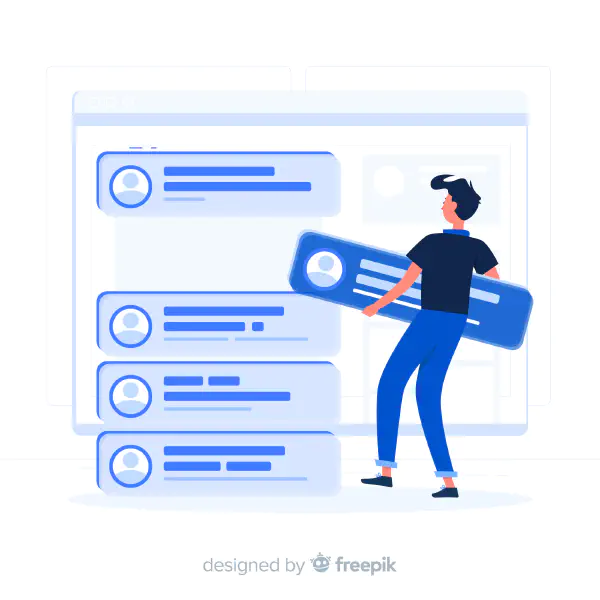
How does autofill work in site search?
Autofill in site search works through predictive technology and learning algorithms. When a user starts typing in a search query, Autofill suggests potential matches based on what it has learned about the user’s previous searches and habits.
These suggestions are displayed in a drop-down menu, allowing the user to quickly select the desired option and avoid typing the entire query.
Integration with browsers and search engines is crucial for Autofill to work effectively in site search. Many popular browsers as Google Chrome and Mozilla Firefox, have built-in Autofill features that work seamlessly with popular search engines like Google, Yahoo, and Bing.
These features store information such as frequently searched terms, location, and personal preferences to make more accurate predictions and improve the overall user experience.
The Benefits of Autofill in Site Search
The use of Autofill in site search has numerous benefits that make it a valuable tool for improving the user experience. Here are a few of them, and perhaps the most valuable are:
- Time-saving.
Autofill saves time by predicting and filling in search terms, reducing the time it takes to type a query. It can be useful for those who frequently perform searches, as it can significantly speed up the process.
- Improved accuracy.
Autofill makes it easier for users to find what they are looking for by suggesting relevant and accurate search terms. It reduces the risk of typos, misspelled words, and other errors that can lead to incorrect search results.
- Enhanced user experience.
Autofill creates a more intuitive and user-friendly search experience. Suggesting relevant search terms and reducing the typing required and makes the search process smoother and less frustrating for the user.
How to enable and use autofill in site search?
Most search engines allow users to store information such as frequently searched terms, location, and personal preferences, which are then used to make more accurate predictions and suggestions.
To set up Autofill in Google, for example, go to “Settings” > “Search settings” > “Autocomplete” and turn on the feature.
Once Autofill is enabled, using it in practice is simple. When you start typing in a search query, Autofill will suggest relevant and accurate search terms in a drop-down menu. You can then select the desired option to complete your search.
Potential drawbacks of autofill in site search
While Autofill in site search has many benefits, there are also potential drawbacks.
- Privacy concerns.
Autofill stores information about your search habits and personal preferences, which can raise privacy concerns. It is vital to be mindful of the stored information and often review the privacy settings on your browser and search engine to ensure that your personal information is protected.
- Incorrect suggestions.
Autofill is based on predictive technology and learning algorithms, which increases the risk of incorrect suggestions. It can lead to frustration and confusion, particularly if the incorrect suggestion is selected.
- Lack of customization options.
Autofill is a one-size-fits-all solution that does not offer customization options for users. It can be a drawback for those who prefer more control over the search process and do not want to rely on Autofill’s suggestions.
Autofill in the site search is a valuable tool for streamlining your search experience. It saves time, improves accuracy, and enhances the user experience by suggesting relevant and accurate search terms.
Enabling Autofill in your browser and setting it up in your search engine is a simple process that can drastically improve your search experience. However, it is critical to be mindful of the potential drawbacks and privacy risks.
In conclusion, Autofill has the potential to revolutionize the way we search for information online and make the process smoother, faster, and more efficient. We recommend giving it a try to see for yourself the benefits it can bring to your search experience.