We’re coming back with big news.
Since the last release note, our developers launched a brand-new website and made some great improvements to the LupaSearch dashboard.
Let’s take a look at what’s new.
New Plugin for LupaSearch
For those who want a quick ecommerce search integration with fewer customization options - we created a new client plugin.
- Plugin with search pop-up and a clean, default interface
- Can be integrated by adding just one script - no need to invest in complex integration or custom solutions
- Supports main LupaSearch features
- Works on desktop and mobile
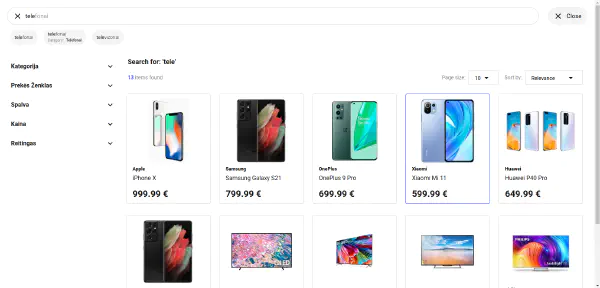
Improved dashboard user experience
Based on your requests and suggestions, we have improved the user experience in the dashboard.
- You can now see more buttons.
- For your convenience, all of the environments (organizations, projects, and indices) are sorted alphabetically by default.
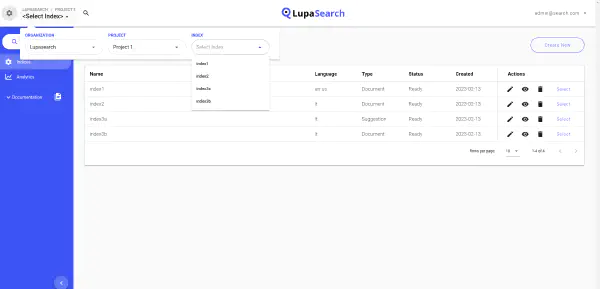
Analytics comparison
LupaSearch Analytics now has the option to change the date range to which current period statistics are compared.
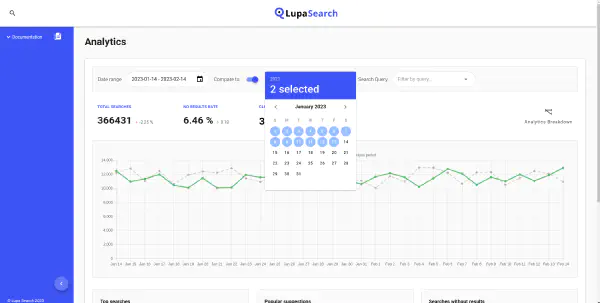
Improved search accuracy
When working with a few clients, we apply their suggested improvements to all current and future LupaSearch clients’ searches.
This month, we added some rules to strengthen search accuracy:
- Added language-specific synonyms (when people search for walkie-talkies, handheld transceivers are returned automatically).
- Added automatic support of dots and spaces in search queries (especially in the context of cables and wires and other attributes-specific products).
Updates for developers
New mapping types
LupaSearch now allows you to create two new mapping types for your document fields:
- readonly - a readonly property can be of any type, but can only be used in query select fields. No search, aggregation, or boosting actions can be performed on such a field. Use this property for large readonly product fields to speed up the indexing process.
- flattened - for objects that can be used for faceting or filtering but won’t be used in the search. Nested objects
within this field can be accessed with object dot notation (e.g.
variants.size.label). Subfields of this type are mapped askeywordand onlytermsfaceting and filtering are allowed. Example of a field that can have a flattened type:{"variants": [{"size": {"value": 1, "label": "One"}}, {"size": {"value": 2, "label": "two"}}]}.
PHP library version update
A new version of the LupaSearch PHP library is released. Version v.0.4.0 contains bug fixes and further quality of live improvements for developers.
Additional notes
LupaSearch is a continuously growing product. If you encounter any issues or have any suggestions on improving it, feel free to contact our support team. It will help us further improve our service.